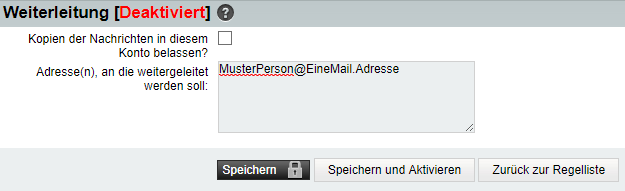Forwarding emails to another address
If you want to forward your e-mail to another address, please log in to the Webmail and select webmail and filter from the menu at the top (Fig.1).
With a click on Forwarding you get to the following input mask (Fig.2). Here you can enter addresses to which your mails should be forwarded.
In addition, you can use the radio button at the top to choose whether a copy of the mail should remain on the server of Mathematik. If you do not plan to use your mail account at Mathematik regularly, but read your mails e.g. exclusively at IMT, you should not activate this option. Because the copies of the mails could overload your quota - then you would not be able to receive mails via Mathematik anymore.
With a click on save and activate, or save and deactivate, the rule for forwarding is (de)activated.