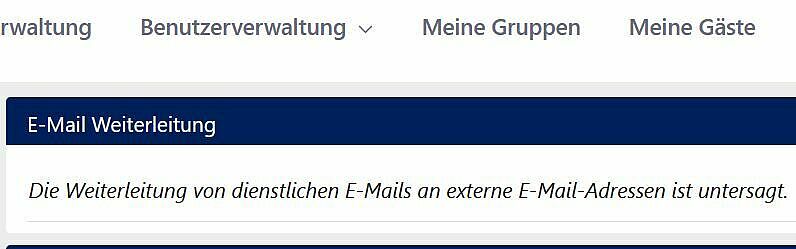Migration of the maths e-mail account
Important note at the beginning: We will update the information in a loose schedule based on feedback.
The hosting of email accounts in Mathematics will be transferred to ZIM (exIMT) by 31 January 2025.
All existing email addresses in Mathematics will remain the same. The receipt and sending of emails will remain unrestricted.
The main difference is that access to received emails is no longer via the maths server "imap.math.uni-paderborn" and emails are no longer sent via the maths server "smtp.math.uni-paderborn.de". Instead, the ZIM server "mail.uni-paderborn.de" is used for receiving and sending emails.
In order for the maths email addresses to work under the ZIM server "mail.uni-paderborn.de", some changes to the personal email settings are necessary.
These settings are explained below.
Prerequisite for integrating the ZIM e-mail account
Many users will not have used the ZIM e-mail account directly so far, as they have/had a forwarding to the mathematics e-mail account. You can check whether such a forwarding exists in the Paderborn University service portal at serviceportal.uni-paderborn.de. There you will find information about forwarding under "User administration/email settings". If forwarding is active, it looks like this:
If there is no forwarding in the service portal, it is possible that you may still have forwarded within "webmail.uni-paderborn.de". To check this, please log in once with your ZIM access data at webmail.uni-paderborn.de. There, go to "Settings/Filter". If a forwarding exists, it should have one of the following forms:
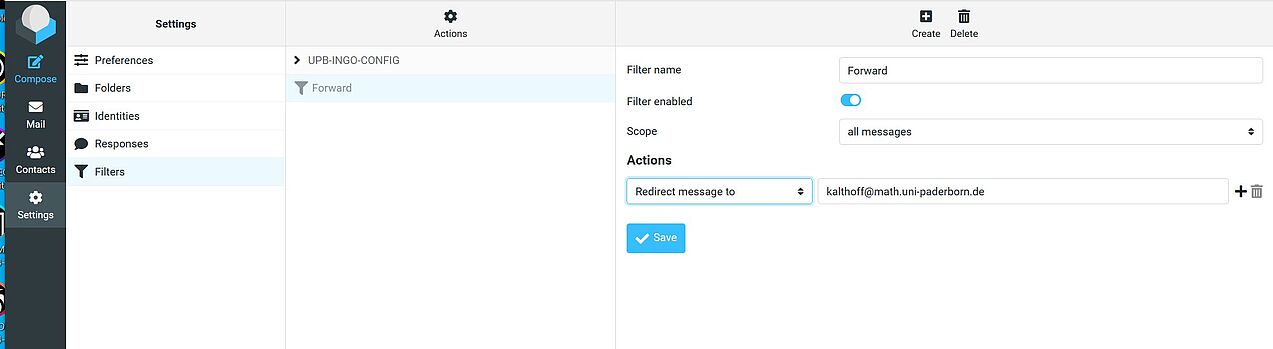
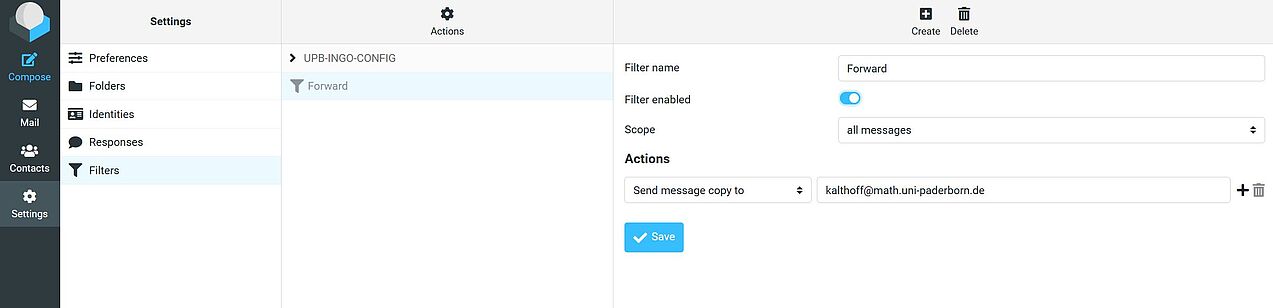
configuration of the ZIM mailbox
The ZIM account must be configured in order to proceed the migration. A direct link to the configuration of various e-mail clients can be found at
hilfe.uni-paderborn.de/Mail_einrichten
Please set up your ZIM mailbox as an additional mailbox next to your maths mailbox.
You should now have direct access to both mailboxes.
Delete an existing forwarding from ZIM email to maths email
At this point, you should have direct access to the two mailboxes mentioned above via your email client. The existing forwarding from the ZIM to the maths email account is therefore no longer necessary and must be deleted.
Therefore, please delete any existing forwarding under serviceportal.uni-paderborn.de and webmail.uni-paderborn.de now.
Set a forwarding to the ZIM e-mail account
In the next step, all maths emails will be forwarded to the ZIM mailbox until the final switchover date on 1 February 2025.
To do this, a forwarding function must be set up at webmail.math.uni-paderborn.de. The forwarding is created under "Settings/Filter".
It should have the following form and be placed as the top filter rule.
All subsequent rules should practically no longer apply and can therefore be deactivated using the slider at <<Filter activated>>.
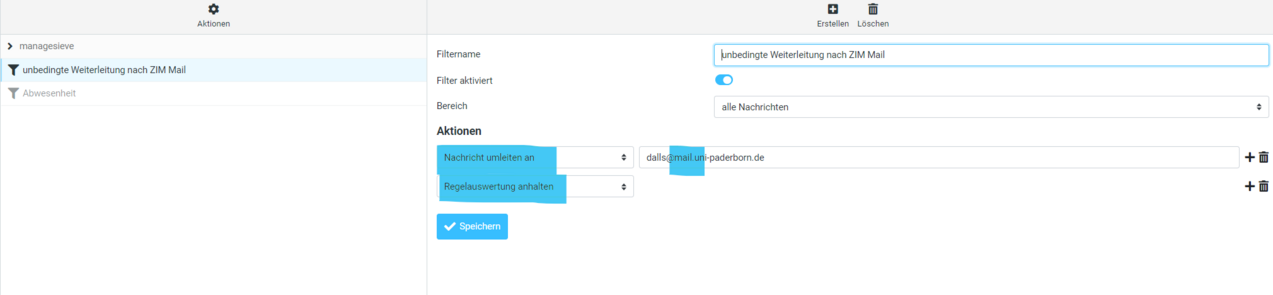
* recipient address is your ZIM e-mail address (i.e., @MAIL.uni-paderborn.de, or @uni-paderborn.de)
Set additional identities for sending e-mails from maths addresses
After configuration to date, all maths and university emails should now end up in your ZIM account. If you send an email from your ZIM account, your Paderborn University email address in the form "VORNAME.NACHNAME@uni-paderborn" is usually used. If you would like to use your maths address "VORNAME.NACHNAME@math.uni-paderborn" instead, for example, you must set up another identity in the email client you are using. The procedure is explained below for Thunderbird and webmail.paderborn University.de.
To add a new identity, you must open the "Account settings" in Thunderbird and select the ZIM account. You can then add a new identity by clicking on the "More identities" button and selecting "Add".
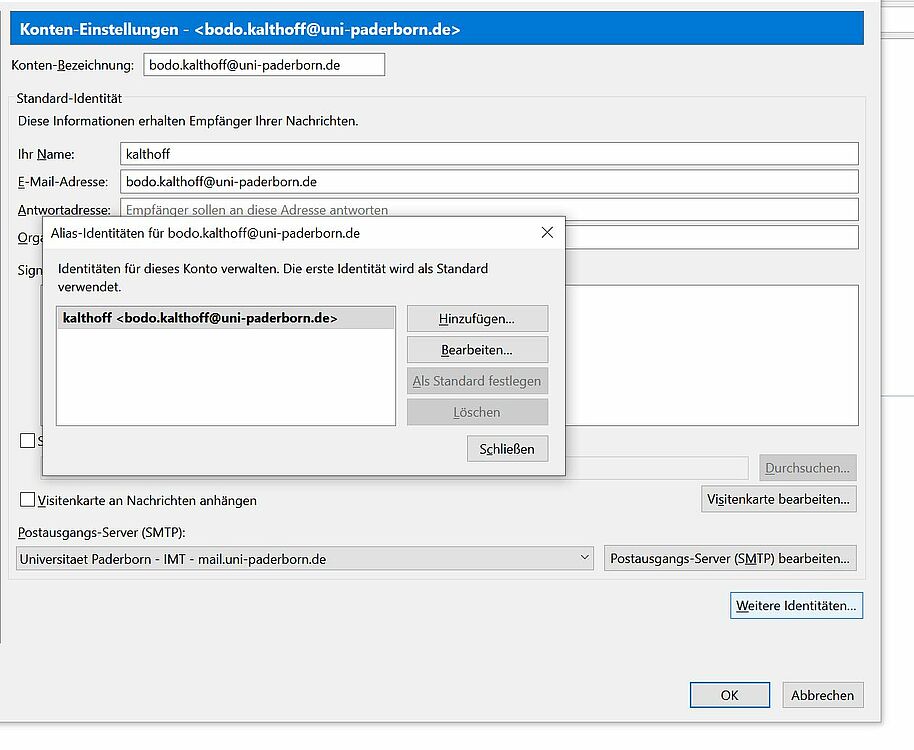
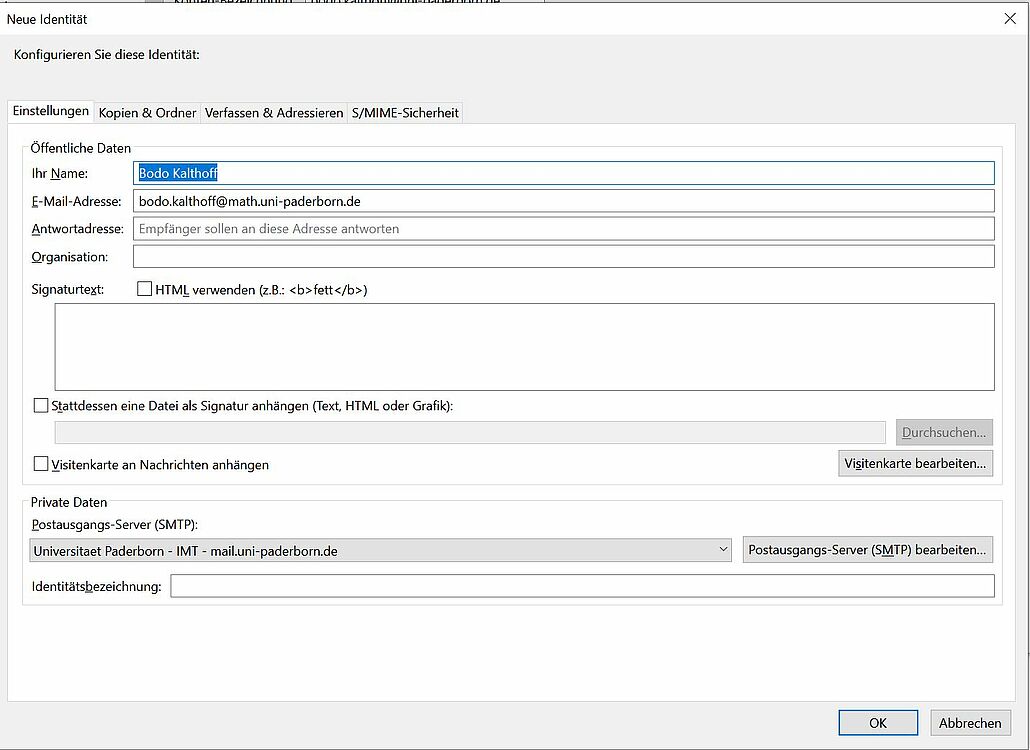
To add a new identity for webmail. uni-paderborn.de, please log in at webmail.uni-paderborn.de.
Open "Settings/Identities" and add a new identity. You can choose whether the new identity should be the default value for creating new messages.
The entry should look something like this:
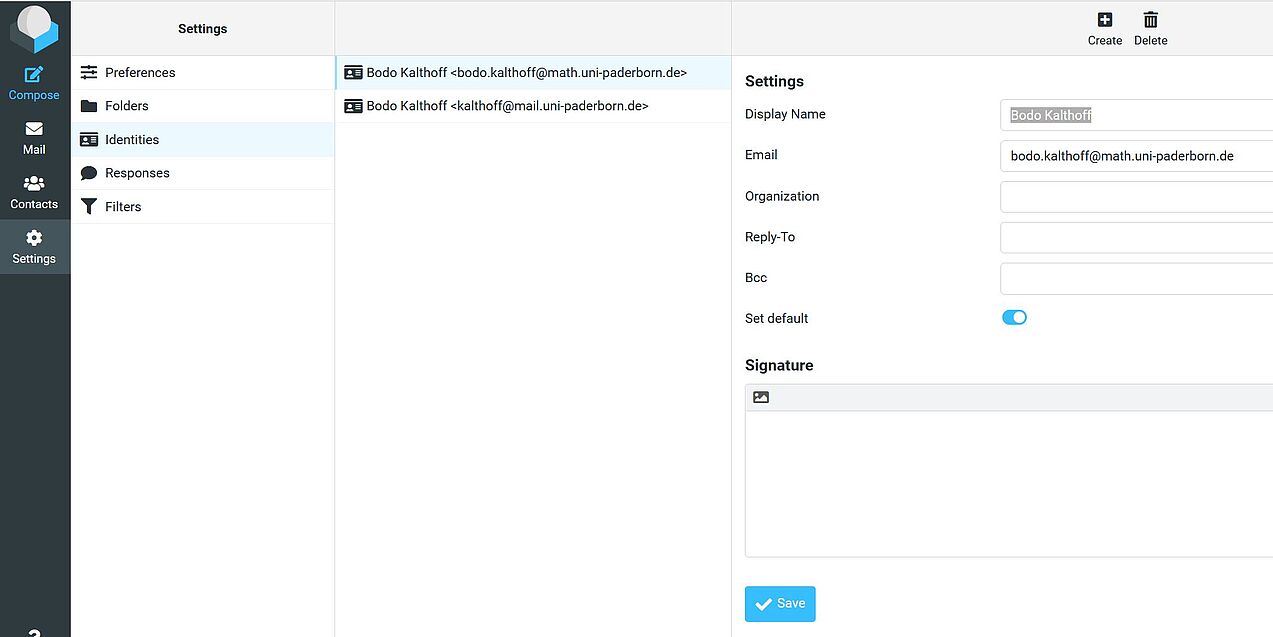
Deactivating the outgoing mail server for mathematics
Once the ZIM account has been successfully configured, you should check whether the SMPT server for mathematics is still being used for sending emails. This can be checked and changed in Thunderbird under "Account settings" "Outgoing mail server (SMTP)". Please delete the server entry "smtp.math.uni-paderborn.de" and select "mail.uni-paderborn.de" as the default.
The configuration should then look like the following image.
Translated with DeepL.com (free version)
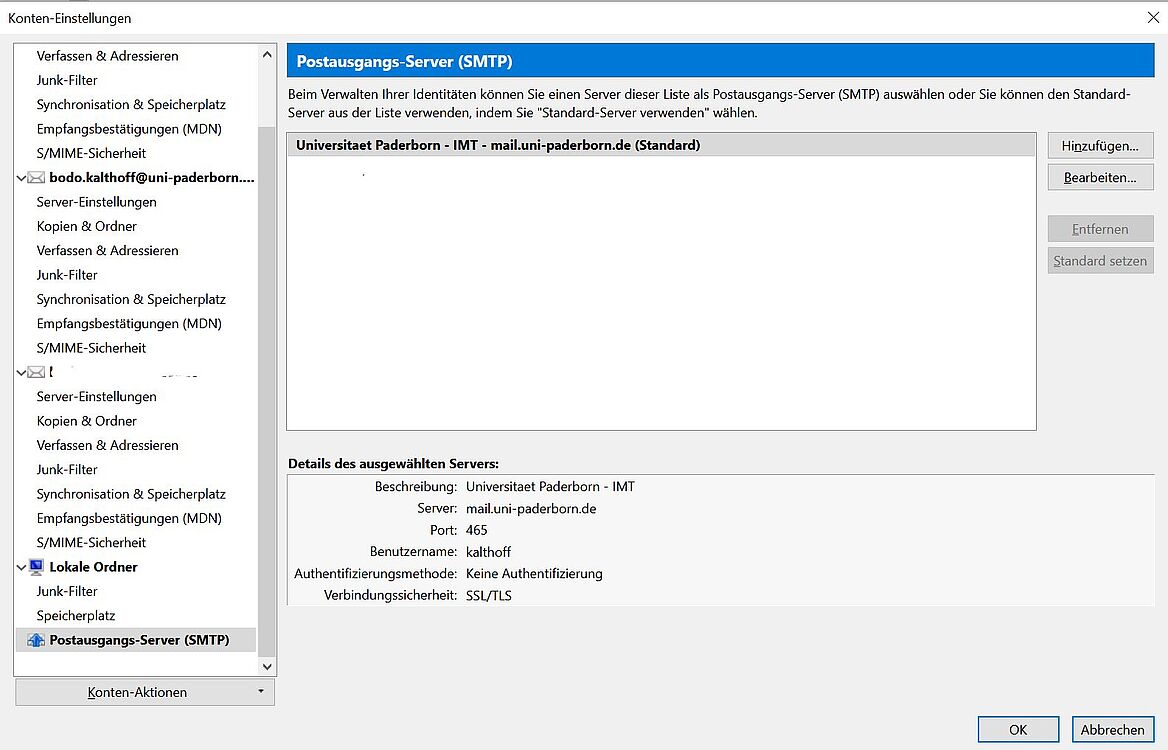
Migration of folders and emails from the maths account to the ZIM account
Note: Before you continue working here, make sure that all forwarding from the IMT/ZIM/Uni account to the maths account has been completely removed everywhere!
At the news point of the changeover, you should be able to receive both UNI emails and maths emails via your ZIM account and also send them via additional identities that have been set up. The existing maths account still functions as an archive for older emails. In order to be able to finally dispense with the maths email account, all folders and emails existing there must be migrated to the ZIM account.
Depending on the configuration, Imapsync can migrate individual or multiple folders, including the inbox. In the basic configuration available, Inbox and all folders with their emails are migrated. For mailboxes over 5 GB, we recommend splitting the migration task into several migration runs. In this case, please contact us for customised migration support.
Experiences after first migrations:
* Duration of the copy operation: 15-20 minutes per occupied 1 GB of total e-mail storage
* Using the website and transferring the data should be spread out over the day/week, as otherwise the network traffic may be overloaded.
For this purpose, we offer the migration service "imapsync" on the computer "kepler.math.uni-paderborn University.de" in two versions.
We recommend using version (b).
(a) as a command line tool
To use the service, log in to the kepler computer using the "putty" programme. To prepare for the migration, please create the files "pw_mathe.txt" and "pw_zim.txt" temporarily. Your maths password should be in "pw_mathe.txt" and your ZIM password in "pw_zim.txt". The files are required so that the "imapsync" programme can log in to both mailboxes for migration. Please delete both files immediately after successful migration!
For other cases, it is sufficient to start the following call on the command line (test mode: to be on the safe side here with the options --dry --justfolders).
/usr/local/bin/imapsync --host1 imap.maths.uni-paderborn.de --user1 --passfile1 --host2 mail.uni-paderborn.de --user2 --passfile2 --addheader --automap --dry --justfolders --logdir $HOME/LOGS --logfile imapsync.log --sslargs1 SSL_verify_mode=1 --sslargs2 SSL_verify_mode=1
Copy operation without test mode
/usr/local/bin/imapsync --host1 imap.maths.uni-paderborn.de --user1 --passfile1 --host2 mail.uni-paderborn.de --user2 --passfile2 --addheader --automap --logdir $HOME/LOGS --logfile imapsync.log --sslargs1 SSL_verify_mode=1 --sslargs2 SSL_verify_mode=1
(b) as web page
https://imapsync.math.uni-paderborn.de
No individual password storage is necessary there. To get to know the website for the first time, it is strongly recommended to tick the box "just verbose, no real sync.".
* Click on the left server selection page (Maths)
* Click on the right server selection page (ZIM)
* Username of the maths user account (should be the same as the username of the university user account)
* Username of the Paderborn University user account(https://imt.uni-paderborn.de/uni-account)
* Password of the maths user account
* Password of the Paderborn University user account (if forgotten, https://hilfe.uni-paderborn.de/Uni-Account:_Passwort_vergessen )
By ticking "just presents folder sizes" you can already see in the log field what the current structure on the maths page looks like.
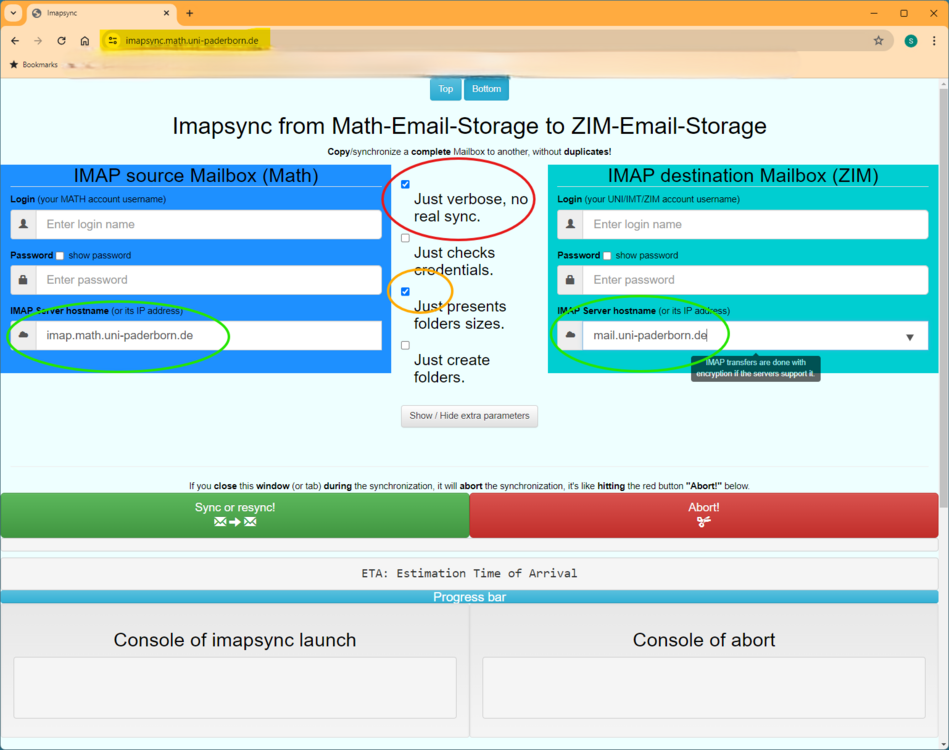
Deactivated folders
During migration, empty folders will be not migrated. For folders that do not contain any emails but have the subfolders, the folder will be migrated. However, the folder is deactivated for the direct storage of emails. If emails should be saved in such a folder, the folder must be activated.
This can be done at webmail.uni-paderborn.de via the "Settings", "Folder" menu. The inactive folders are marked by a grey slider switch, which must be moved to the right to activate them.
Migration of filter rules
If you use server-based filter rules for the email account in maths. These rules must also be migrated to the ZIM account.
The migration of the filter rules should be the last action, as the order structure must be migrated beforehand in order to function correctly.
To migrate, the rules can first be exported at webmail.math.uni-paderborn.de and then imported at webmail.uni-paderborn.de. The following steps must be carried out in sequence.
1. log in to webmail.math.uni-paderborn University.de with your access data and open "Settings/Filter". Now you can go to "Actions"
and save your filters locally in a text file.
2) Log in at "webmail.uni-paderborn University.de" and open "Settings/Filters". Select the option "Edit filter set" under "Actions". You should then be in the filter editor, remove all lines that are in the editor.
3) Now open the exported filter rules in a test editor and select the complete content of the file and copy it into the empty field of the filter editor. Complete the action with "Save".
All your filter rules should now have been migrated.

Rule editor before import

Rule editor after import of filter rules
Current experiences from the project - FAQ
We will document our experiences here in loose order. Please send your questions to pem@math.uni-paderborn.de
Q: How long should I allow for the complete changeover?
A: With explanations, it can take 2 hours. For the actual data migration, you should calculate about 15 - 20 minutes per 1 GB. Additional time should be planned if several filters exist or filters exist in different e-mail clients and these are also migrated.
Q: Who can provide support?
A: The RBM is currently staffed by 3 employees. It would be helpful if users who have already migrated could support their colleagues.
Q: I have several computers on which I retrieve/send maths emails via email client programs (Thunderbird, Outlook, Alpine, ...). What steps do I need to take?
A: You must create the ZIM account on all your computers in the relevant e-mail client programmes, define the identities and, if necessary, recreate the existing maths e-mail filters under the maths account.
Q: I have started the copy operation via the website using the green sync button, but no immediate progress can be seen.
A: Patience, the copy operation is working.